
Cosmic Saints 4K Build Kodi 17 Krypton Screenshots

Cosmic Saints 4K is a Kodi Build that works for all devices. If you
looking for a build that is fully loaded yet small and runs smooth this
is the build to have.

It also uses skin layout Aeon Nox 5 Silvo. It has sections for
movies, 24/7, TV shows, live TV, sports, kids, my add-ons, music,
favorites, soccer, clean up, weather and system.
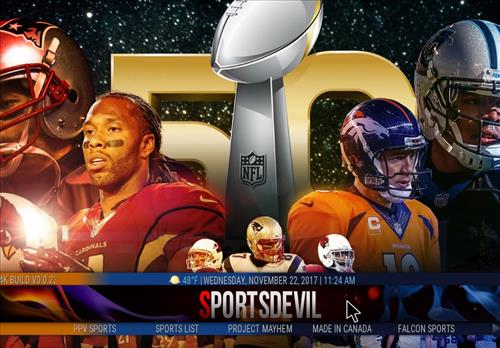
Steps to Install Cosmic Saints 4K Kodi Build with Screenshots
Steps 1) From home screen go to Settings
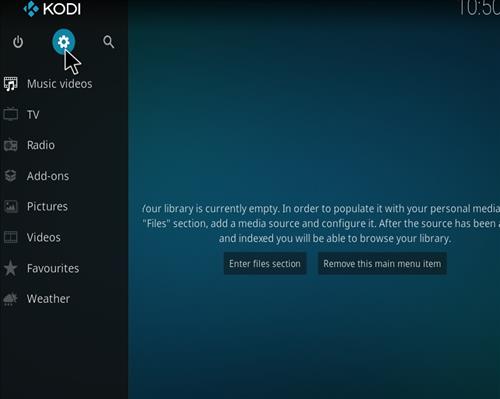
Step 2) Click File Manager

Step 3) Click Add Source
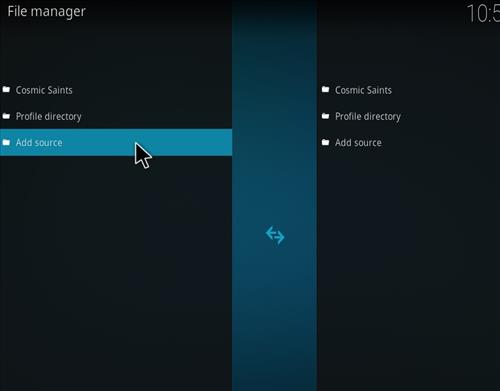
Step 4) Click None
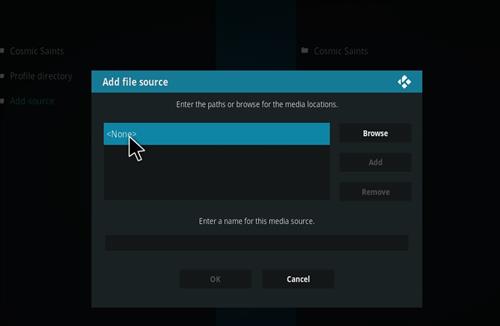
Step 5) Enter the following Address:
https://archive.org/download/csaintsrepo
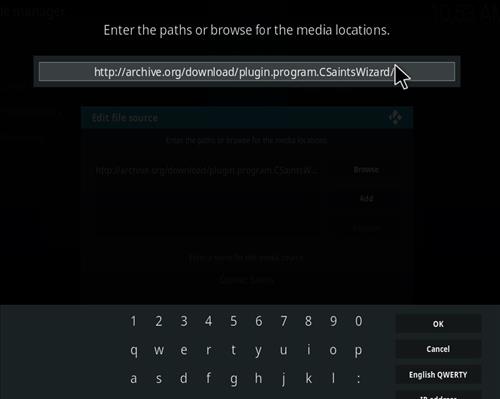
Step 6) Name it Cosmic Saints
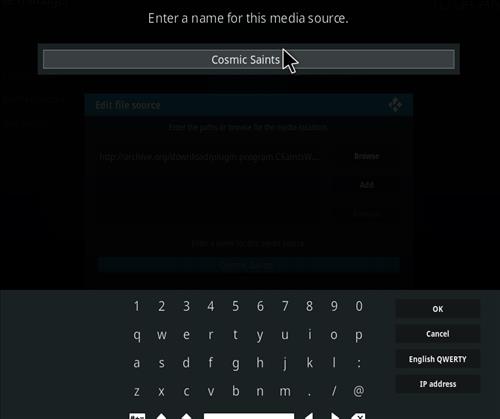
Step 7) The boxes should match the picture below
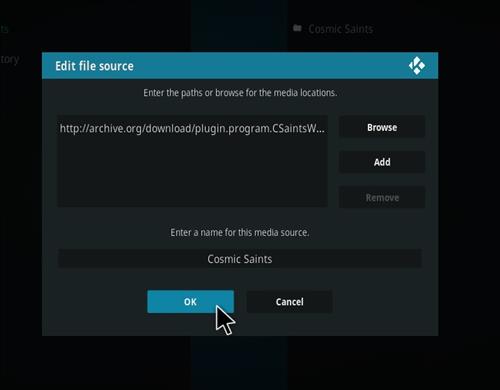
Step 8) From the main menu click Add-ons
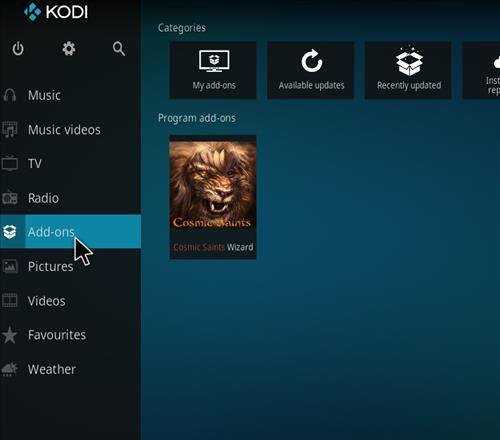
Step 9) Click the add-on browser from the top left
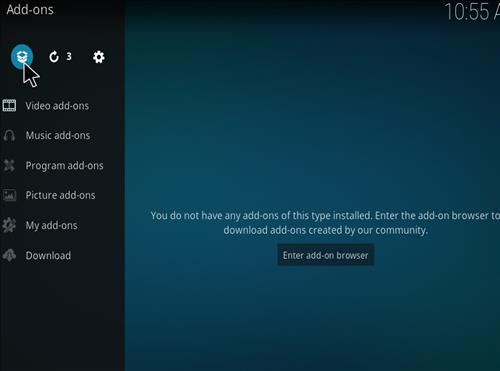
Step 10) Click Install from zip file
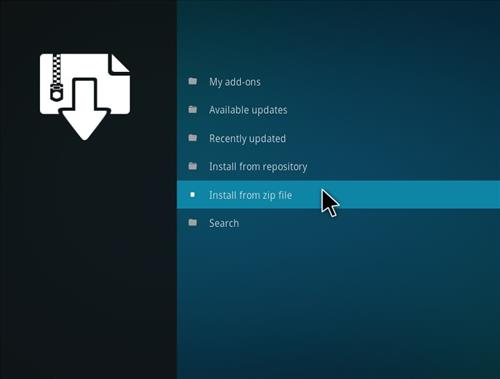
Step 11) Click Cosmic Saints
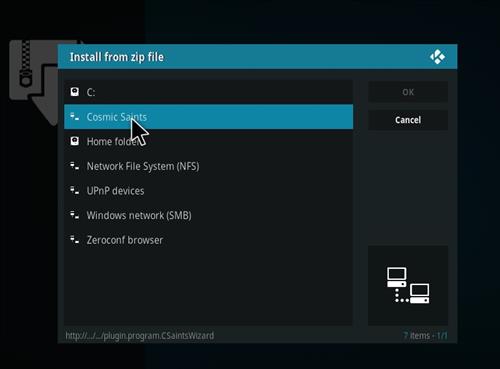
Step 12) Click plugin.program.CSaintsWizard.zip
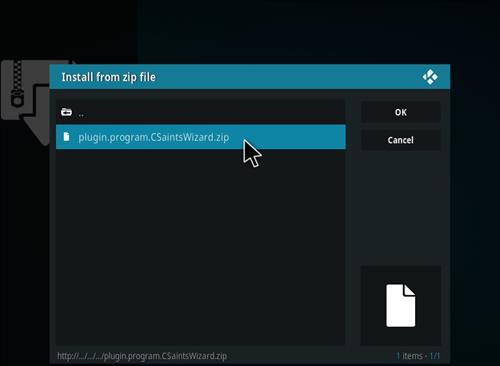
Step 13) It will pop up Cosmic Wizards Enabled
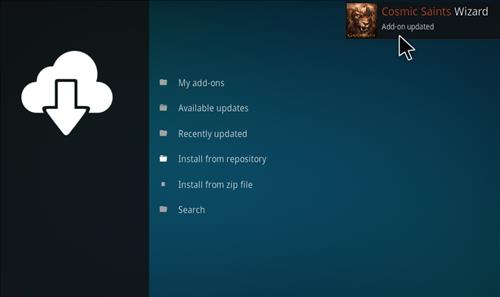
Step 14) Go back to Home Screen and Click Add-ons
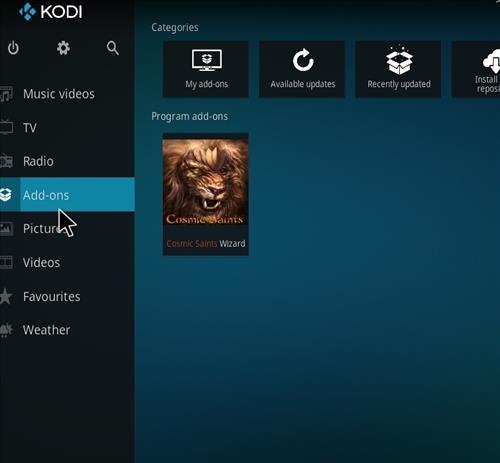
Step 15) Click Program Add-ons
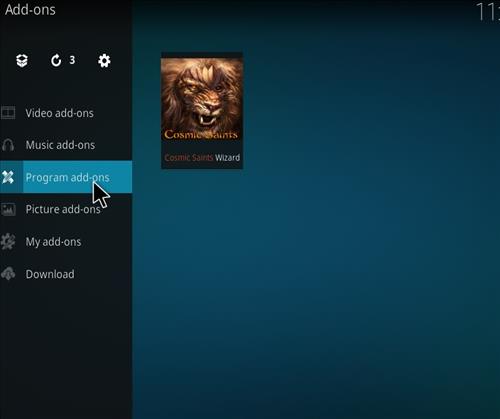
Step 16) Click Cosmic Saints Wizard
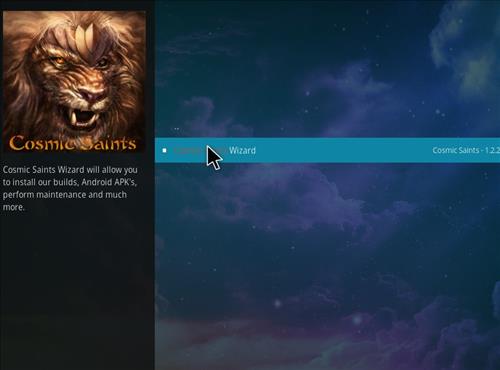
Step 17) Click Cosmic Saints Builds
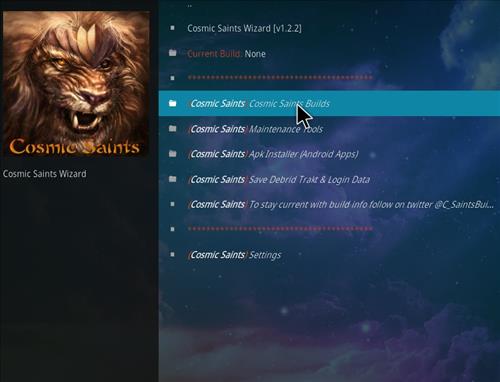
Step 18) Click 4K Build

Step 19) Click Standard Install

Step 20) Click Yes Install
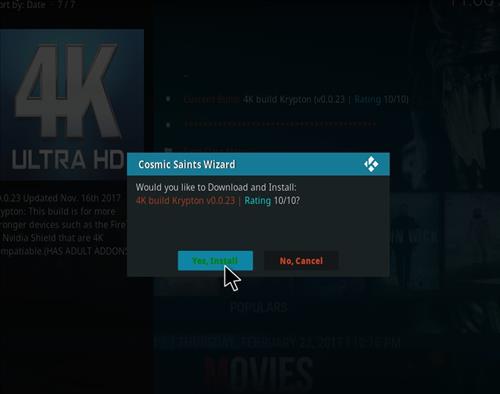
Step 21) It will download and Install

Step 22) Click Force Close
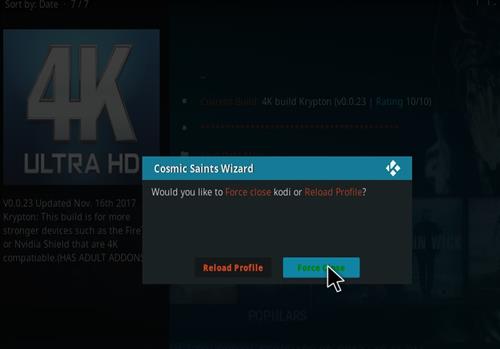
Step 23) After it installs restart Kodi and it should come up. Be sure to give it time to build menus and update add-ons.
